The best proven repair acceptance form in the repair industry
A simple, well thought-out wizard helps you enter customer data and repair information in four quick steps. The wizard has a very simple design and has already been Millionfold applied in repair stores.
Compatible with:
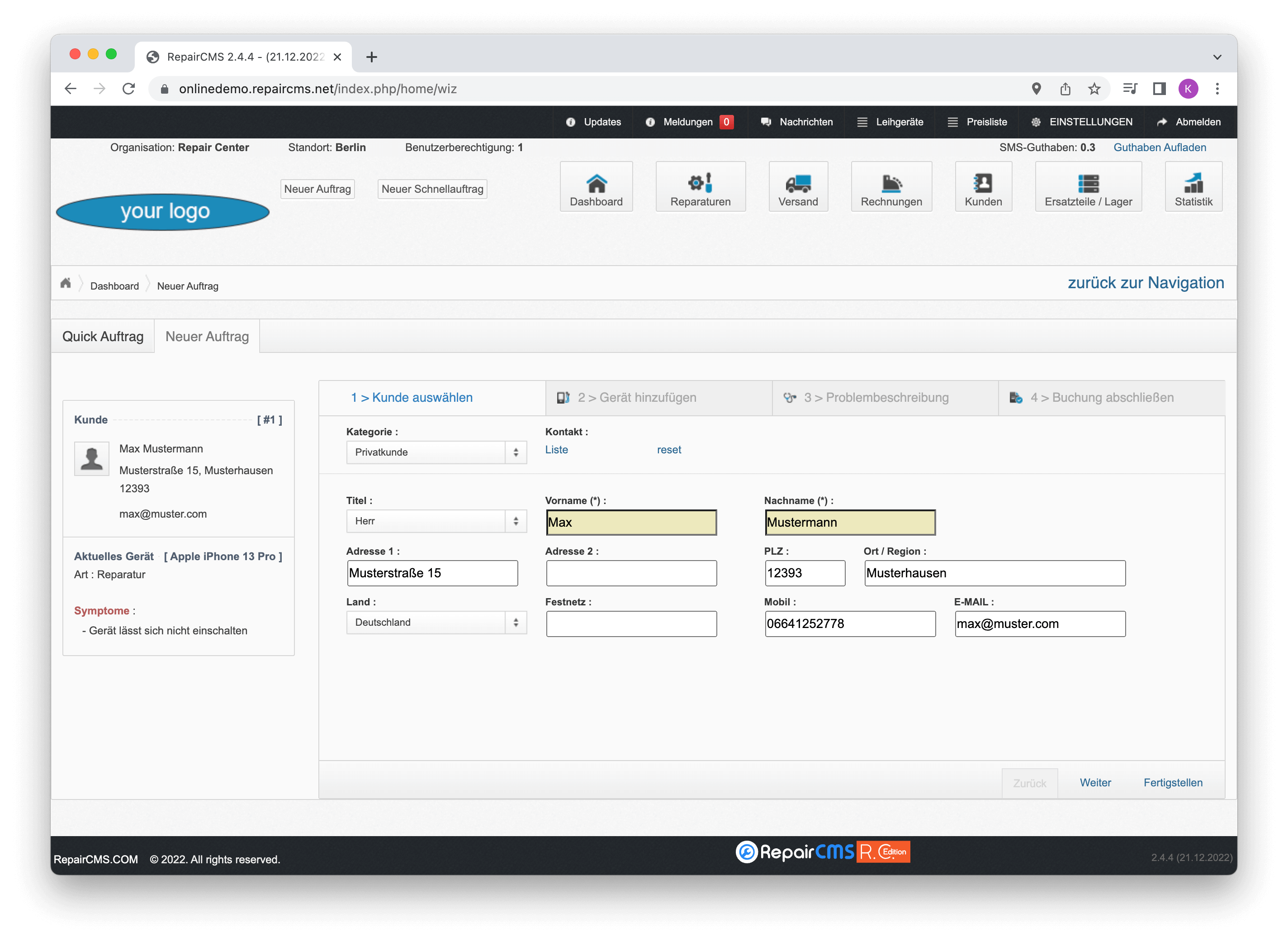
Recording repairs has never been so easy
RepairCMS will be used in many different repair industries.
- Computer, PC, notebook and printer repairs
- Cell phone, smartphone and tablet repairs
- Bicycle and e-bike repairs
- TV, monitor and television repairs
- Photo, glasses and hearing aids repairs
- All industries that repair and service electrical equipment
- Washing machines, refrigerator and dishwasher repair
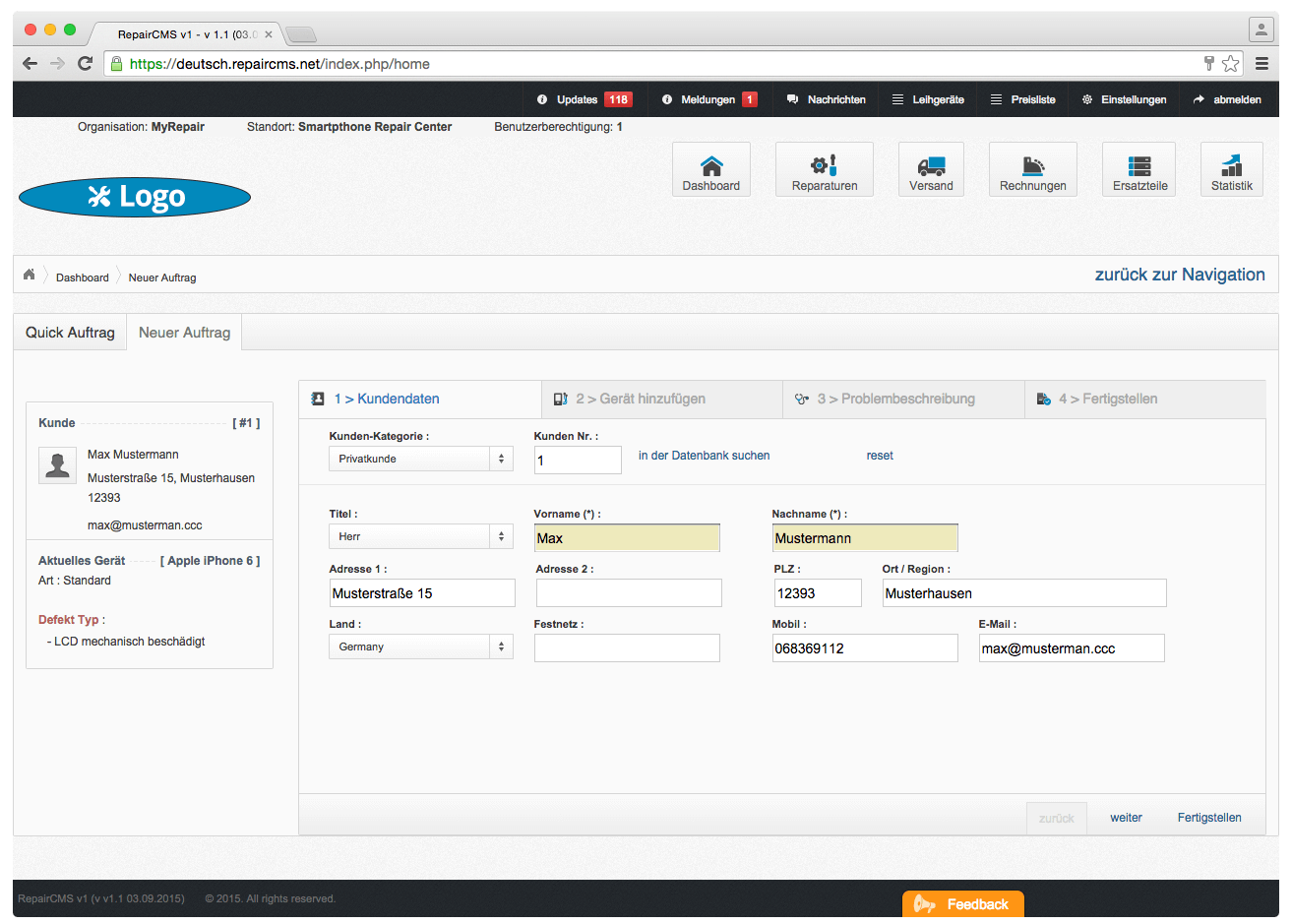
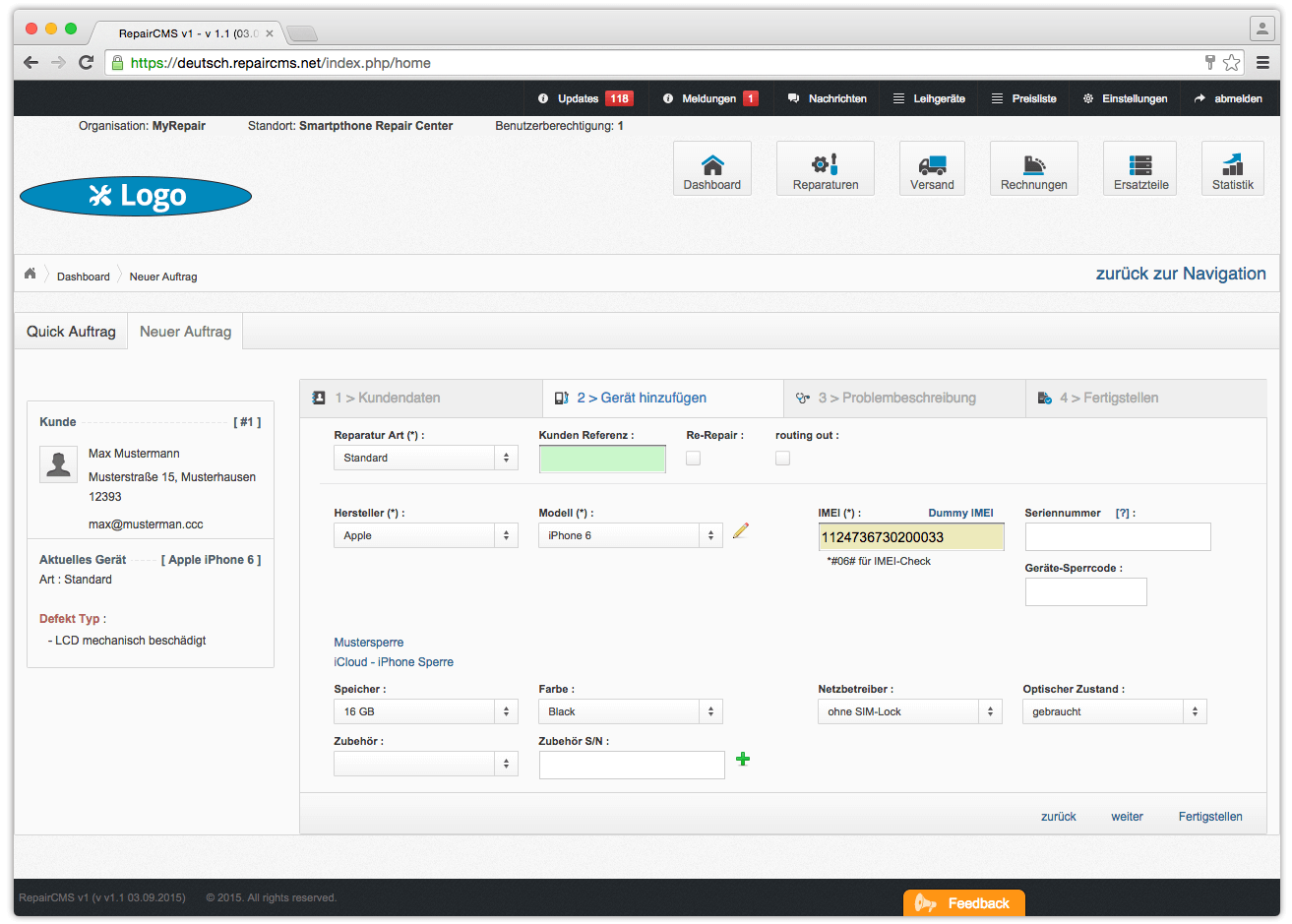
Device information
Different repair types such as warranty, out of warranty or estimate can be selected. If a repair type is not available, it can be selected individually according to the needs in the Settings be adjusted.
Android devices lock code
95 % of all smartphone owners activate the security keypad lock. During repair, the device often needs to be checked for all possible functions, and for this the technician needs the device's lock code. This can be easily captured during the repair acceptance and later stored in the Order processing can be called.
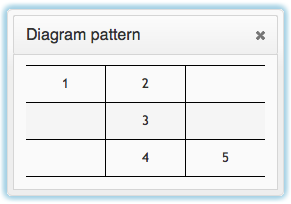
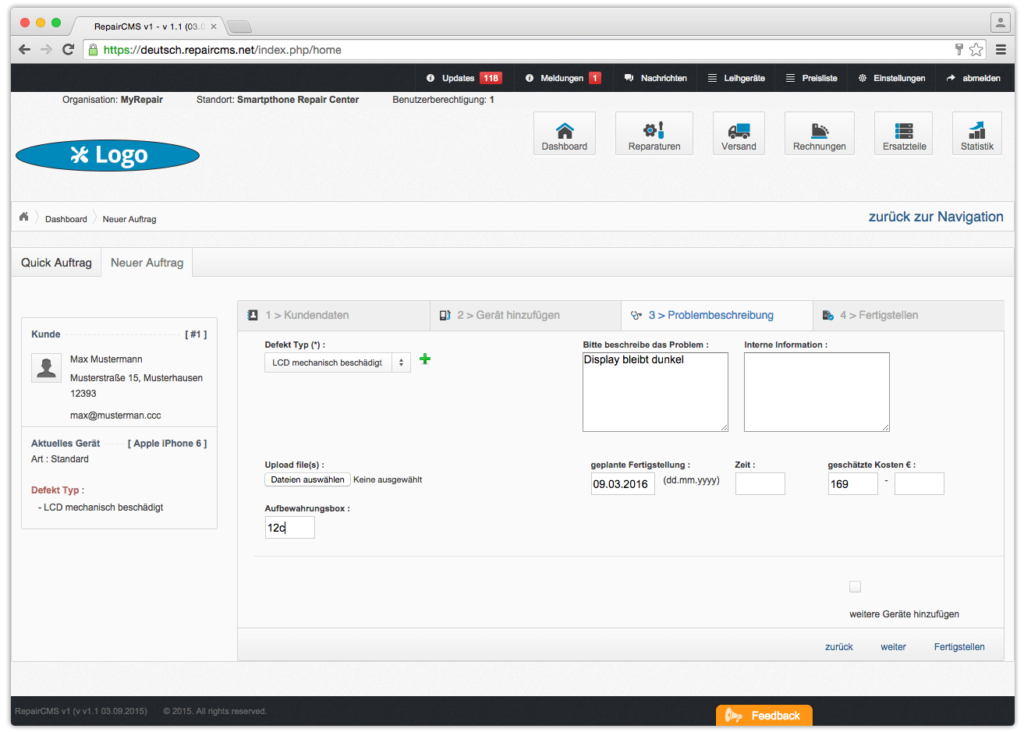
Problem description
Select the corresponding problem from already predefined types of defects. Multiple selection is also possible. The corresponding repair price will be determined and displayed based on the defect, provided that the repair price has already been set previously in the Price management defined.
Capture multiple devices to one customer
If a customer brings multiple devices for repair, it is easy to capture all devices in one step.
All defect types
The defect list can be changed as required and adapted according to the necessary device category. Thus, defect types can be created and maintained for a wide variety of devices. For example, if an e-bike repair is entered, the list is created according to the e-bike defect list.
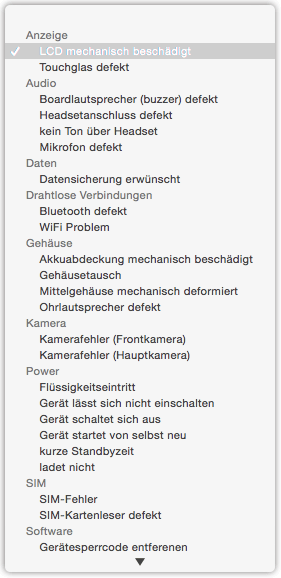
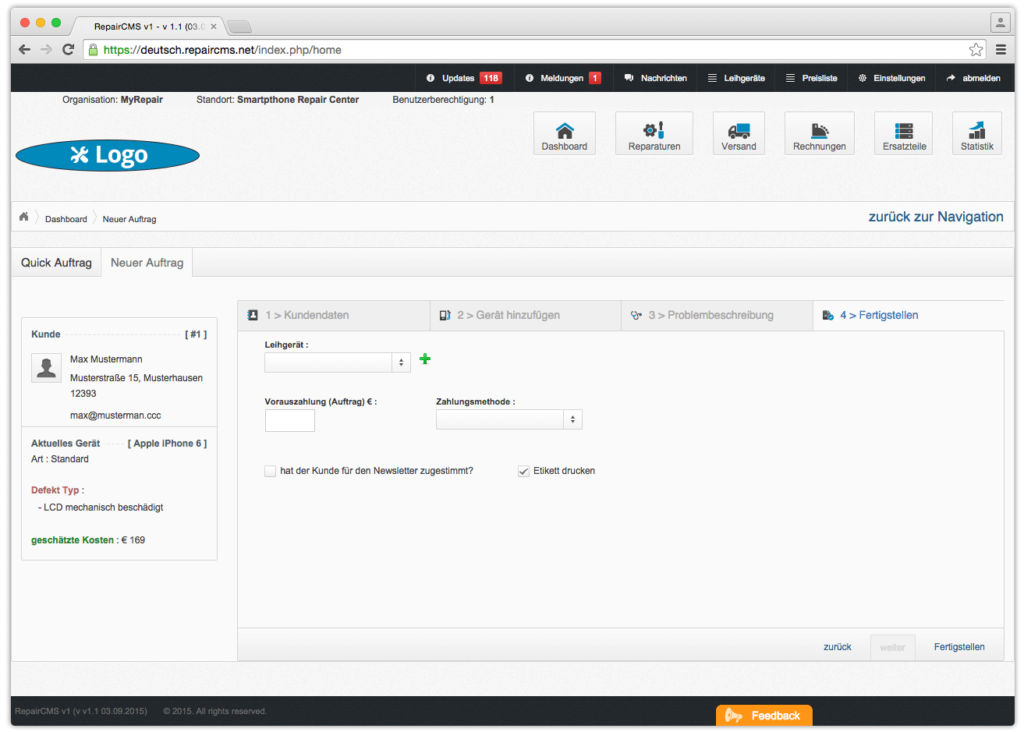
Employee PIN
When the repair acceptance is completed, the user is prompted for the pin. In this way, the respective employee can be clearly identified.
Order form
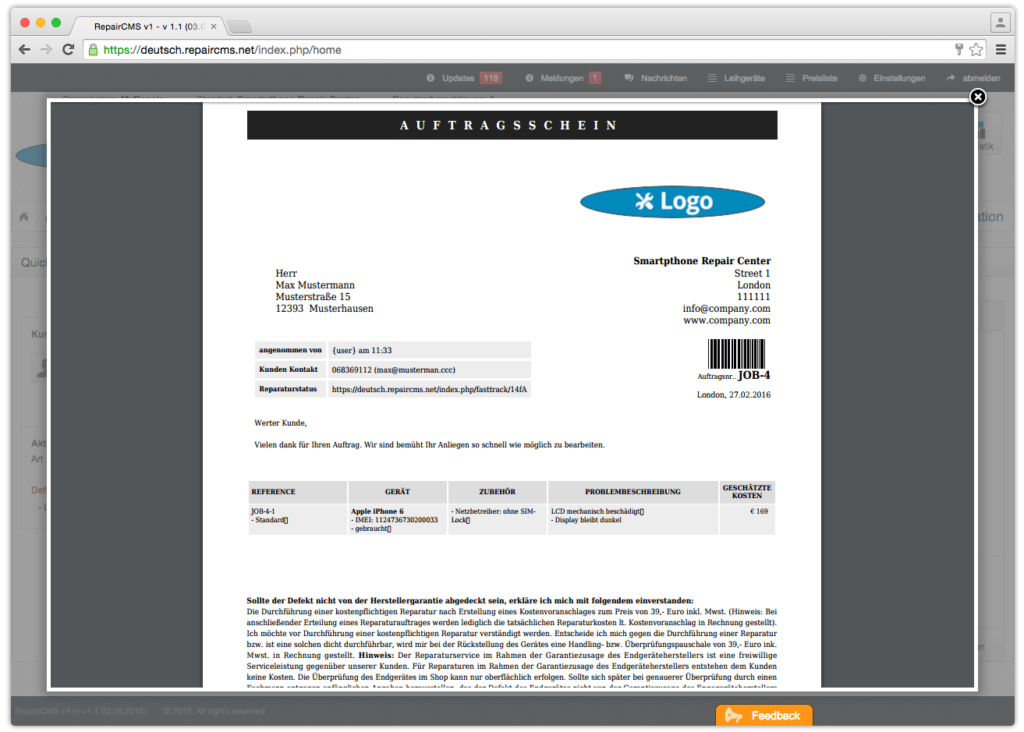
Repair capture allows you to:
- Capture multiple devices in one step
- Upload important documents and photos
- To determine the employee who took the repair with PIN
- To record rental equipment for the customer
- To determine the repair price
- Determine the estimated repair completion date
- Print repair labels during the order entry process