Achieve 250 % more efficiency through Software controlled quotation process
RepairCMS offers you a sensational tool that effectively saves time and brings perfect order to the workshop. The perfect software solution for repair and service shops that need to create repair quotes and diagnostic reports for insurance companies or simply want to offer transparent repair cost statements for their customers.
Compatible with:
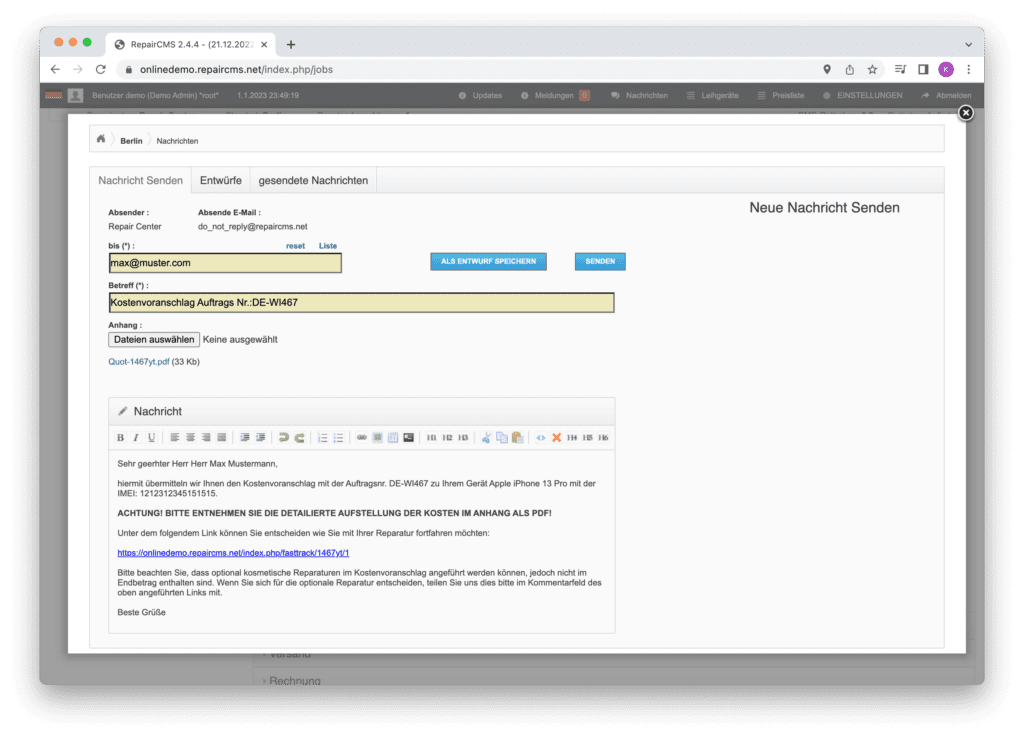
Here's how:
Add diagnostic text
Select the appropriate text for the defect from the predefined text modules. e.g. if the motherboard is cracked
>>> Template motherboard
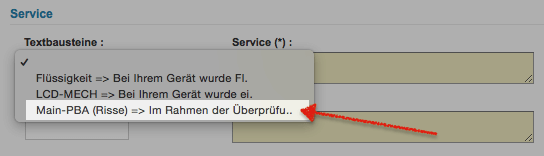
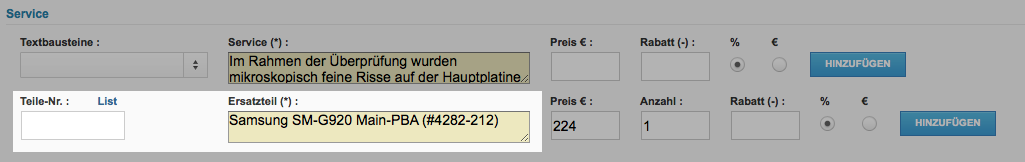
Add spare line
Enter the required spare parts. There are 2 options available to you:
A) Scan the item with the barcode scanner.
B) Search by item description in the field
Upload documents and photos
When sending the estimate, there is an option to attach uploaded damage images or service documents
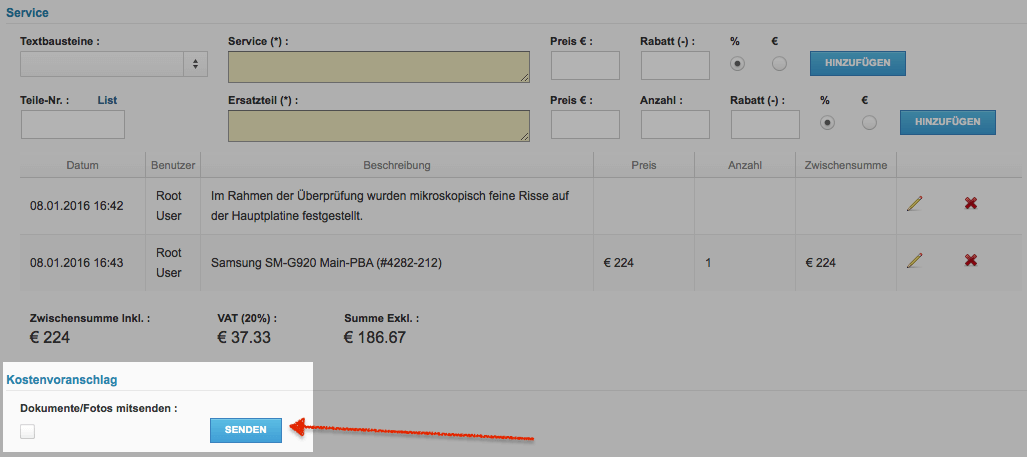
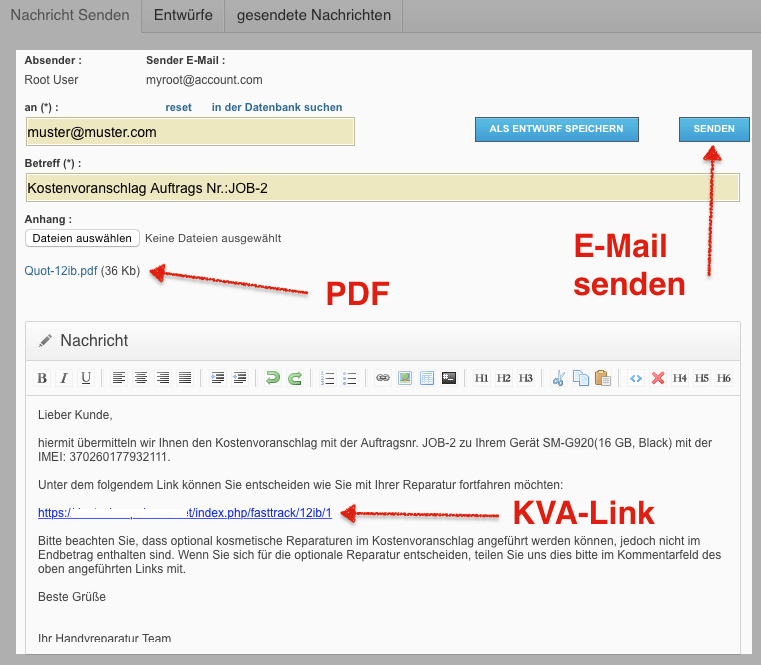
KVA final inspection
The last step opens the Communication Center with an already predefined KVA text. The Cost estimate can be reviewed before it is sent by email and is then sent as a PDF attachment. As shown in the image, your customer can confirm or reject the estimate via a link provided in the email.
Waiting for KVA response
The repair order then goes to a designated list: "Waiting for KVA response"
From this point the customer is on the move
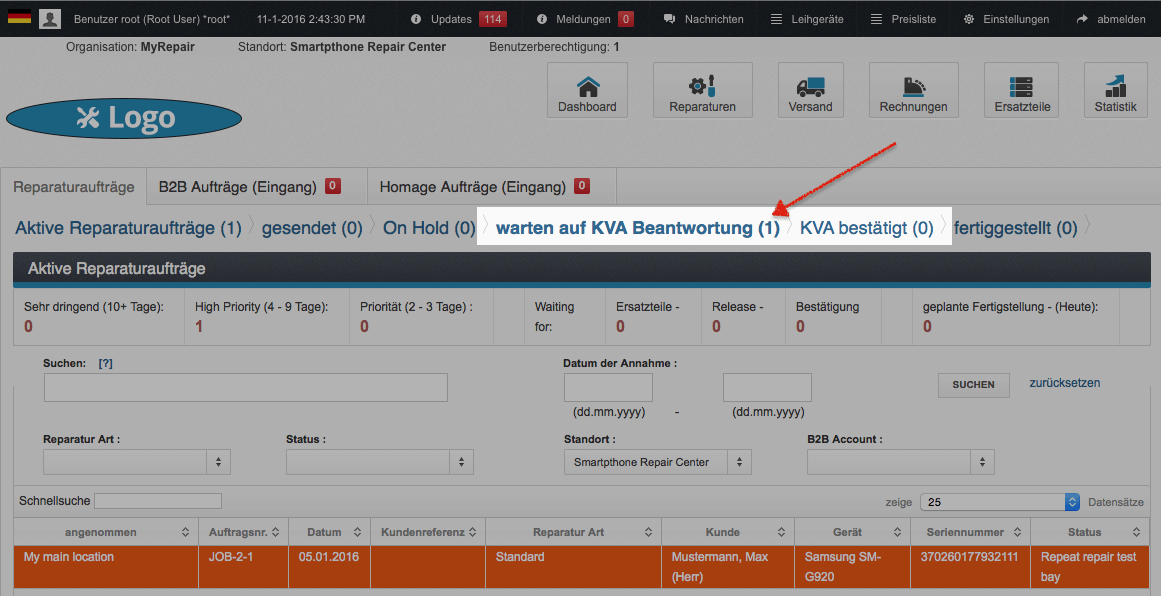
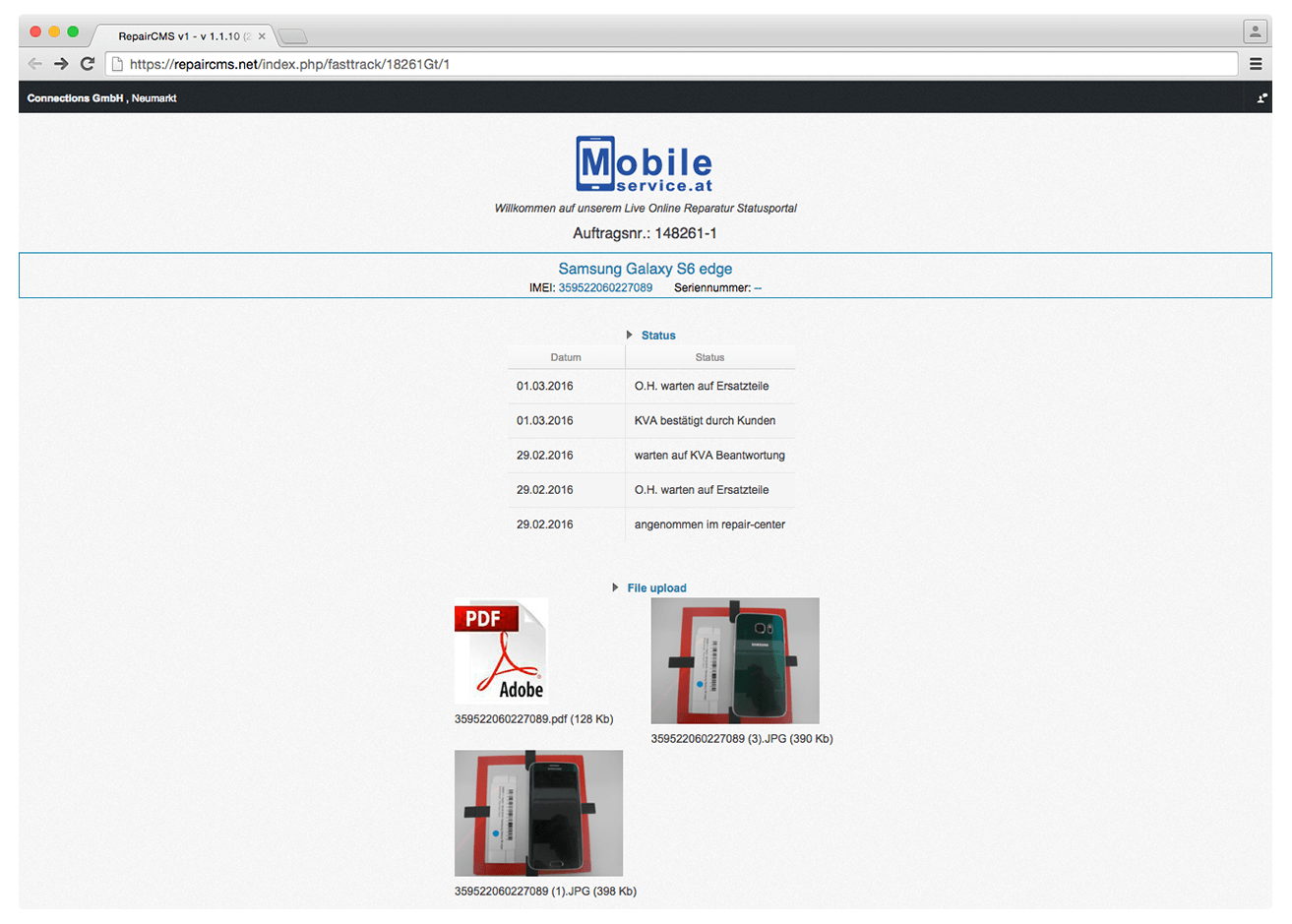
KVA Link Customer View
The customer has received the e-mail and sees the status of the repair via the KVA link. He now has the option to decide how to proceed with the repair: ACCEPT or REJECT.
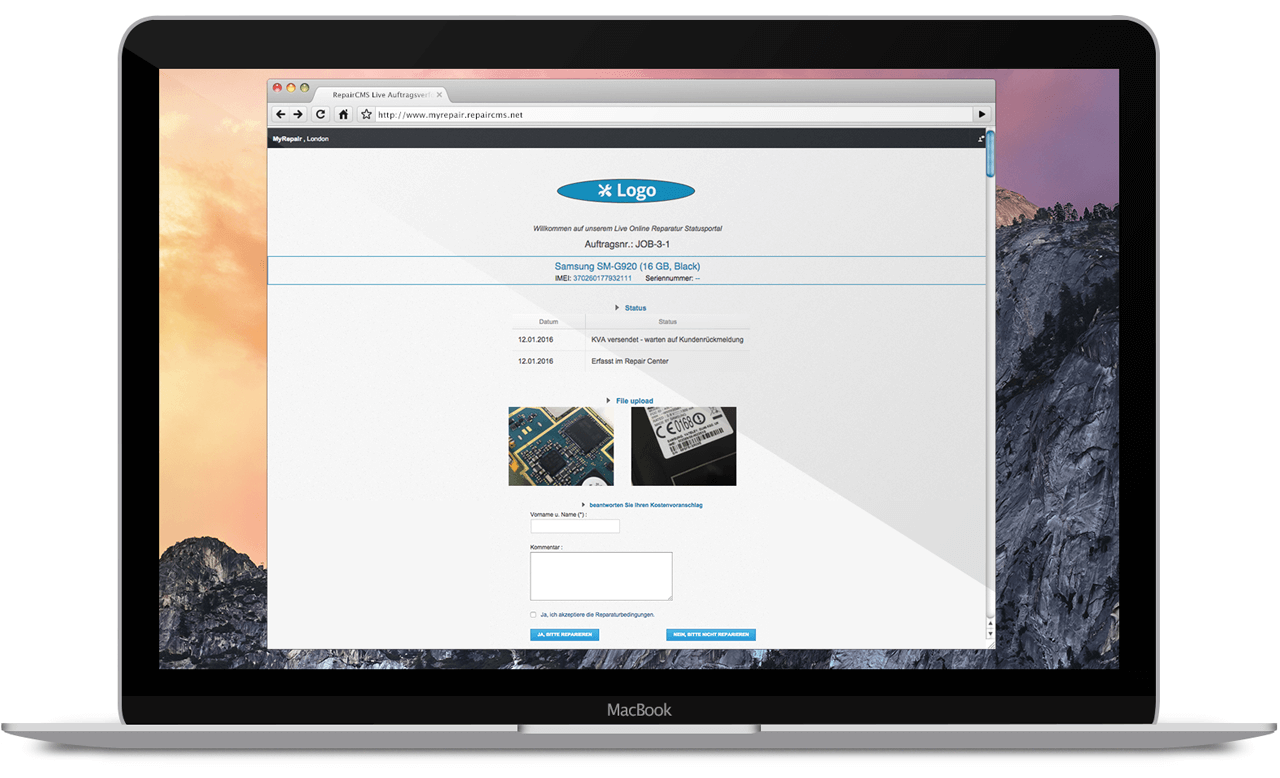
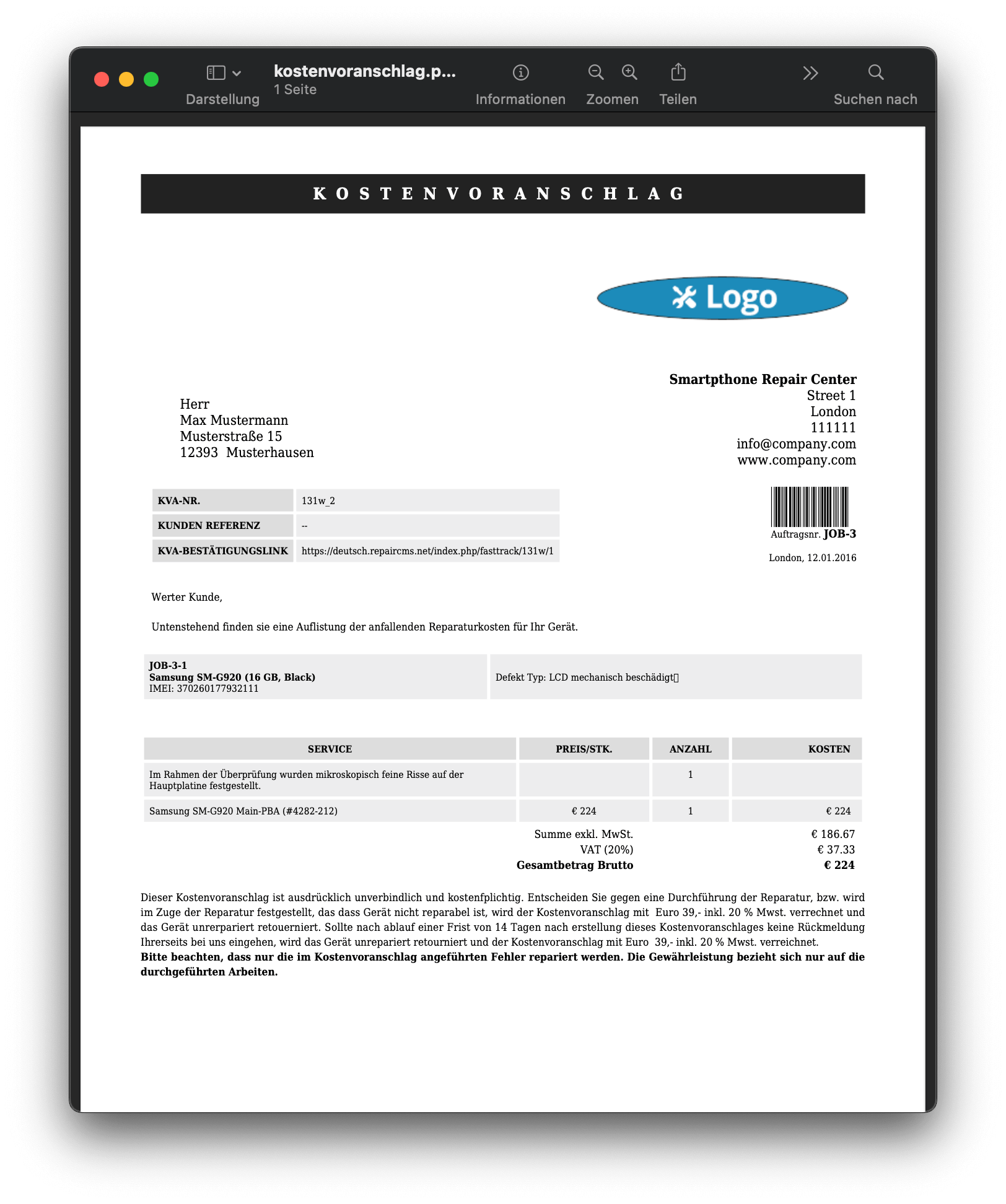
Continue repair
Notifications are triggered immediately after the customer interaction. The technician thus receives the information directly from the customer and can continue the further course of the repair.
- A message appears on the dashboard
- An e-mail is sent to the previously specified address
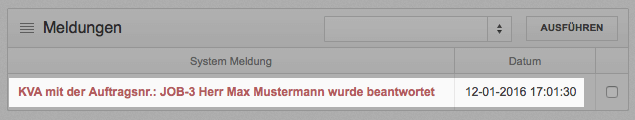
Advantages of the KVA tool
- Simple operation
- Streamline your quotations
- Excellent appearance to the customer
- Send photos or documents
- Very short repair time
- Automatic notification after repair approval or rejection